System Deletion of Source Data
When configuring table jobs in the "Table Job Configuration" section under the "Configuration Management" menu, you have the option to choose the data processing method. If you select "System Deletion," you will need to specify the batch value in the provided field. After the data archiving is completed, the system will automatically delete the source data based on the specified batch.
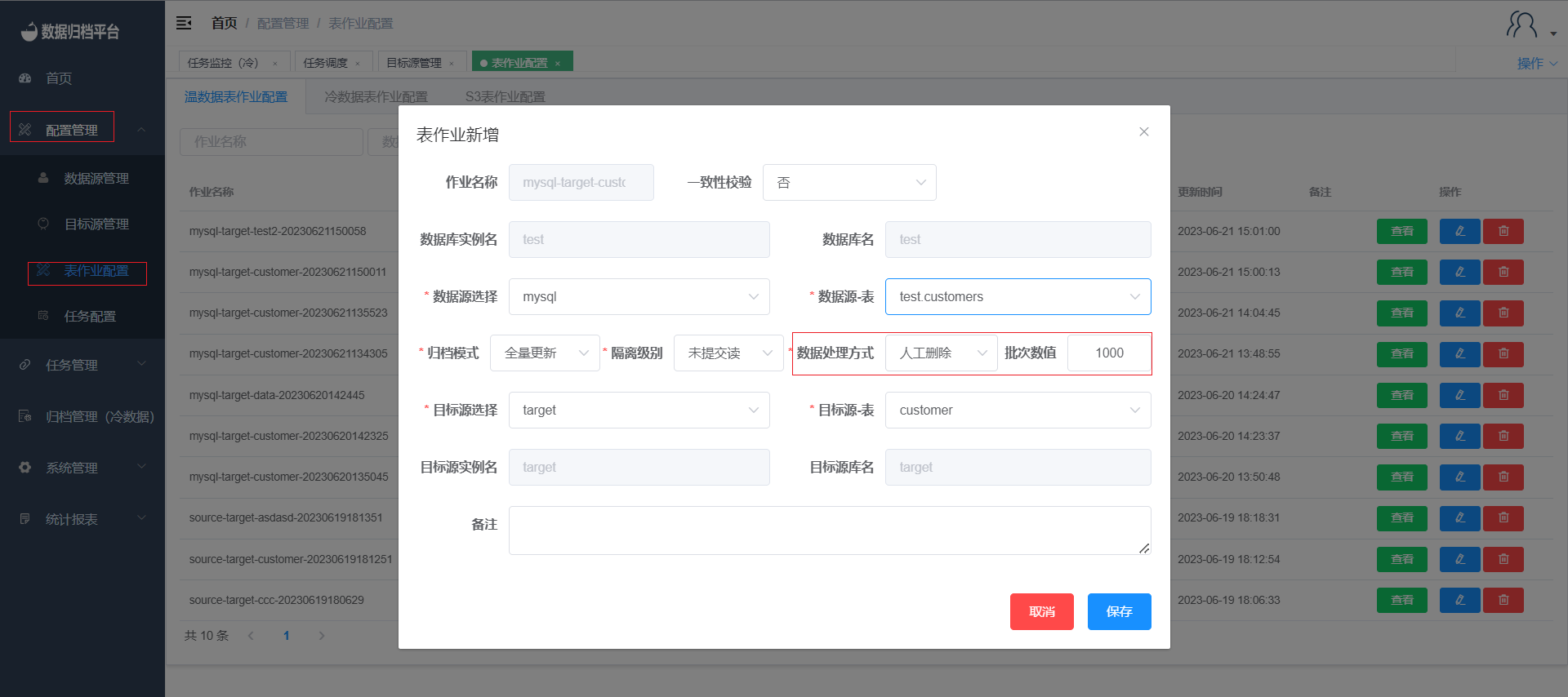
Please exercise caution when using system deletion, as it will permanently remove source data based on the batch value you provide. Make sure to verify your configuration settings before proceeding.